Userscripts (Unleash the Power of your Browser)
This text is a reference for learning and mastering userscripts (applied perspective with projects). In these pages, we provide links to official code and documentation, discuss how the Userscripts function, present code examples in editable sandboxes with explanations.
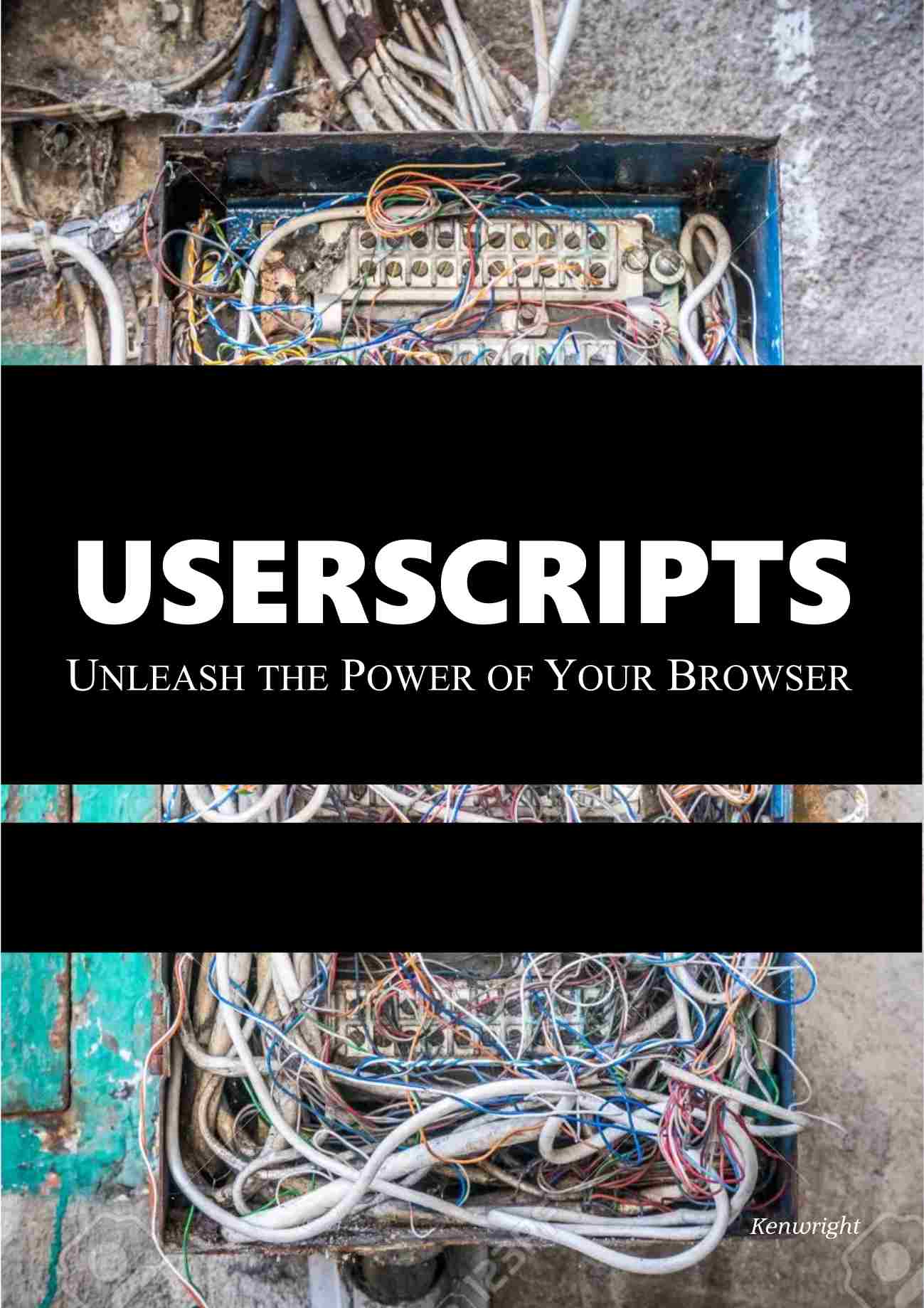
Copyright © 2023 Benjamin Kenwright.
The code for this book was developed by Benjamin Kenwright and is licensed under the MIT license.
The cover art depicts the chaos behind the browser; everything can be logical and connected, but not necessarily easy to access or user-friendly.
Special thanks to reviewers, colleagues and friends for input and discussion while developing the initial versions of the text.
Contents
Chapter 1: Introduction to Userscripts: What They Are and Why They Matter
Chapter 2: Getting Started with Userscripts: Installation and Setup
- Installing a Userscript Manager
- Hello World (Userscript)
- Basic Configuration Options
- Choosing a Text Editor
- Creating Your First Userscript
Chapter 3: Understanding the Anatomy of a Userscript: Key Elements and Functions
Chapter 4: Advanced Userscript Techniques: Working with APIs and External Libraries
- DOM Manipulation
- Event Listeners
- Script Injection
- Cross-Domain Requests
- External Libraries and APIs
- Accessing, Viewing and Download Images
- Recording Events
Chapter 5: Debugging and Troubleshooting Userscripts: Tips and Tricks
- Console Logging
- Breakpoints and Step-Through Debugging
- Error Handling and Exception Catching
- Common Pitfalls and How to Avoid Them
Chapter 6: Sharing and Collaborating on Userscripts: Best Practices and Platforms
- Hosting Platforms
- Version Control Systems
- Code Reviews and Collaborative Development
- Licensing and Copyright Issues
Chapter 7: Optimizing Userscripts for Performance
- Minification and Compression
- Caching and Memoization
- Throttling and Debouncing
- Using Web Workers for Background Processing
Chapter 8: Security and Privacy Considerations for Userscripts
- Cross-Site Scripting (XSS) Attacks
- Content Security Policies (CSP)
- Data Privacy and GDPR Compliance
- Best Practices for Secure Coding
Chapter 9: CANVAS VLE
- What is the CANVAS VLE?
- Why CANVAS Userscripts?
- CANVAS VLE Rest API
- Getting data (names, scores, rubrics, )
- Adding custom columns (grade section)
- Charts
- Fancy tables (Tabulator)
Future of Userscripts
- Emerging Technologies and Trends
- Web Standards and APIs
- Browser Extensions vs. Userscripts
- Outlook for the Userscript Community