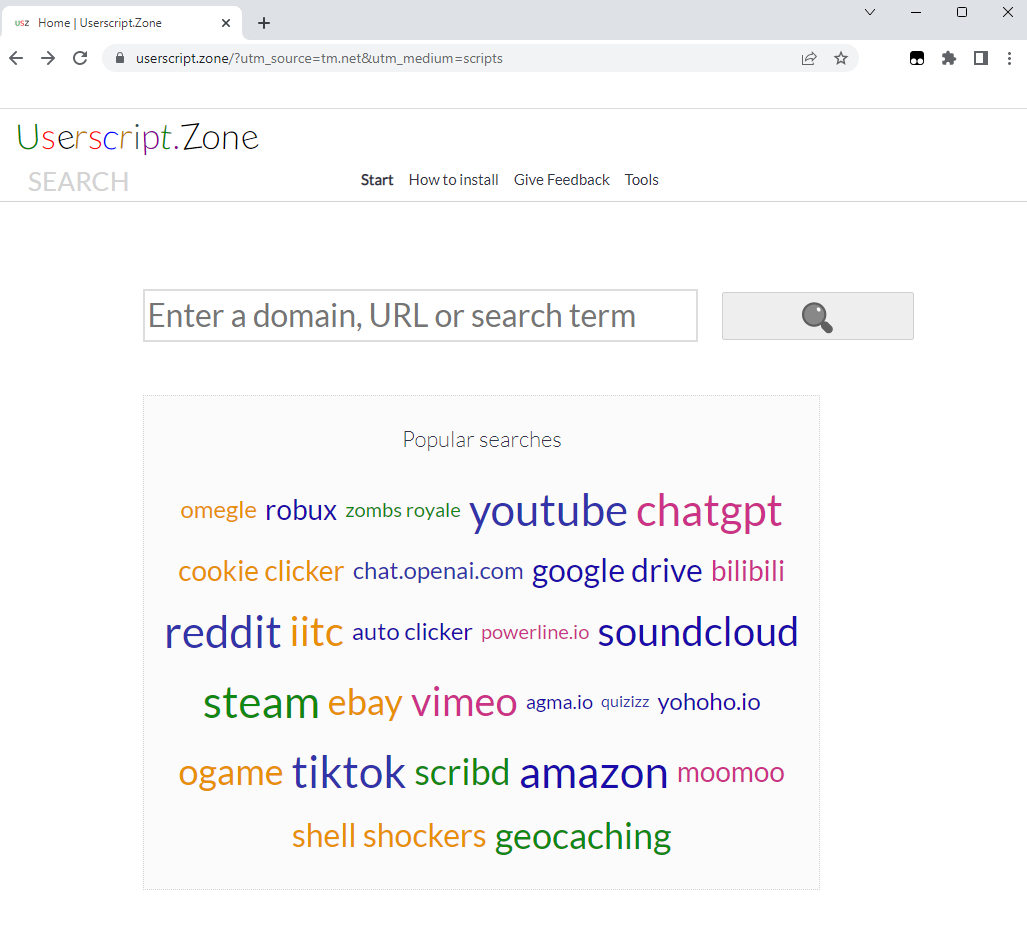Chapter 02 Chapter: Getting Started with Userscripts
Ah, the dreaded beginning! You've ready, right? It's that feeling you get when you're all hyped up about creating your very own custom script to rule the web, but then you open up your text editor and... blank.
The truth is, getting started with userscripts can be a bit intimidating. There are a lot of moving parts to consider: which editor and browser to use, which userscript manager to install, which scripting language to learn... it's enough to make your head spin! And let's not forget the sheer number of resources and tutorials out there, each with their own opinions and jargon.
But fear not, dear adventurer! The challenges are not insurmountable. With a little bit of guidance and a lot of curiosity, you'll be able to master the art of userscripting. Sure, JavaScript might seem scary at first, but it's actually one of the most widely used and accessible languages out there.
But perhaps the biggest challenge of userscripting is simply finding your way in the vast sea of knowledge. Don't worry, there's no magic solution for that. The key is to be curious, to experiment, and to not be afraid of making mistakes. Try things out!
So put on your explorer's hat, fire up your text editor, and let's dive into the wonderful world of userscripts together!
Userscript Managers
The Userscript Manager is like a trusty sidekick to your userscripts, always there to help you install, manage, and run your scripts with ease.
Think of it like a personal butler for your web browser. It's there to take care of all the little details, like making sure your scripts are loaded in the right order, keeping them up-to-date, and protecting you from malicious scripts that might try to sneak in.
But what exactly is a Userscript Manager? At its most basic, it's a browser extension that allows you to install and manage userscripts. It's like the bouncer at the club, making sure only the right scripts get in and keeping the riff-raff out.
But Userscript Managers can do so much more than that. They give you control over your userscripts, allowing you to enable and disable them as needed, set preferences and options, and even organize them into neat little folders. It's like having your own personal script library at your fingertips.
And the best part? Userscript Managers are incredibly easy to use. Simply install the extension, find a userscript you like, and click "Install". From there, the Userscript Manager takes care of the rest. It's like having a personal assistant that does all the heavy lifting for you.
Choose your weapon! Whether you prefer Chrome, Firefox, or one of the lesser-known browsers, make sure you've got a userscript manager installed and ready to go.
You can't run userscripts without a userscript manager.
TamperMonkey
TamperMonkey is a popular browser extension that works with Chrome and Firefox. TamperMonkey allows you to install various userscripts that will run when in your browser or when you navigate to a specific web page. Please Note: The TamperMonkey developer has ended support for Safari.
TamperMonkey HomePage https://www.tampermonkey.net/.
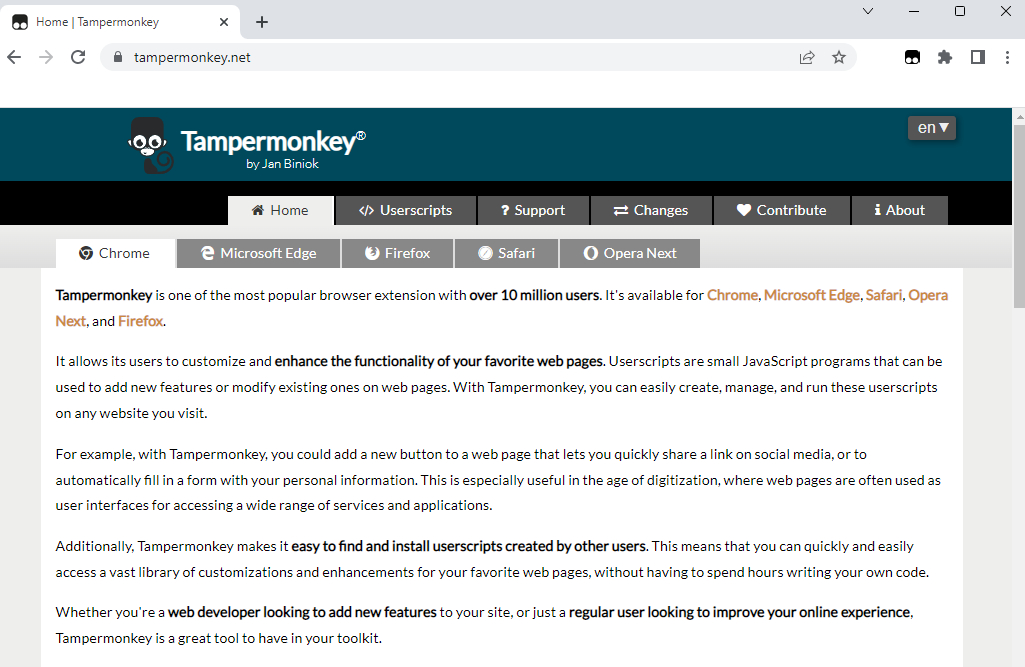
> Visit the Google Chrome Web Store
https://chrome.google.com/webstore/detail/tampermonkey/
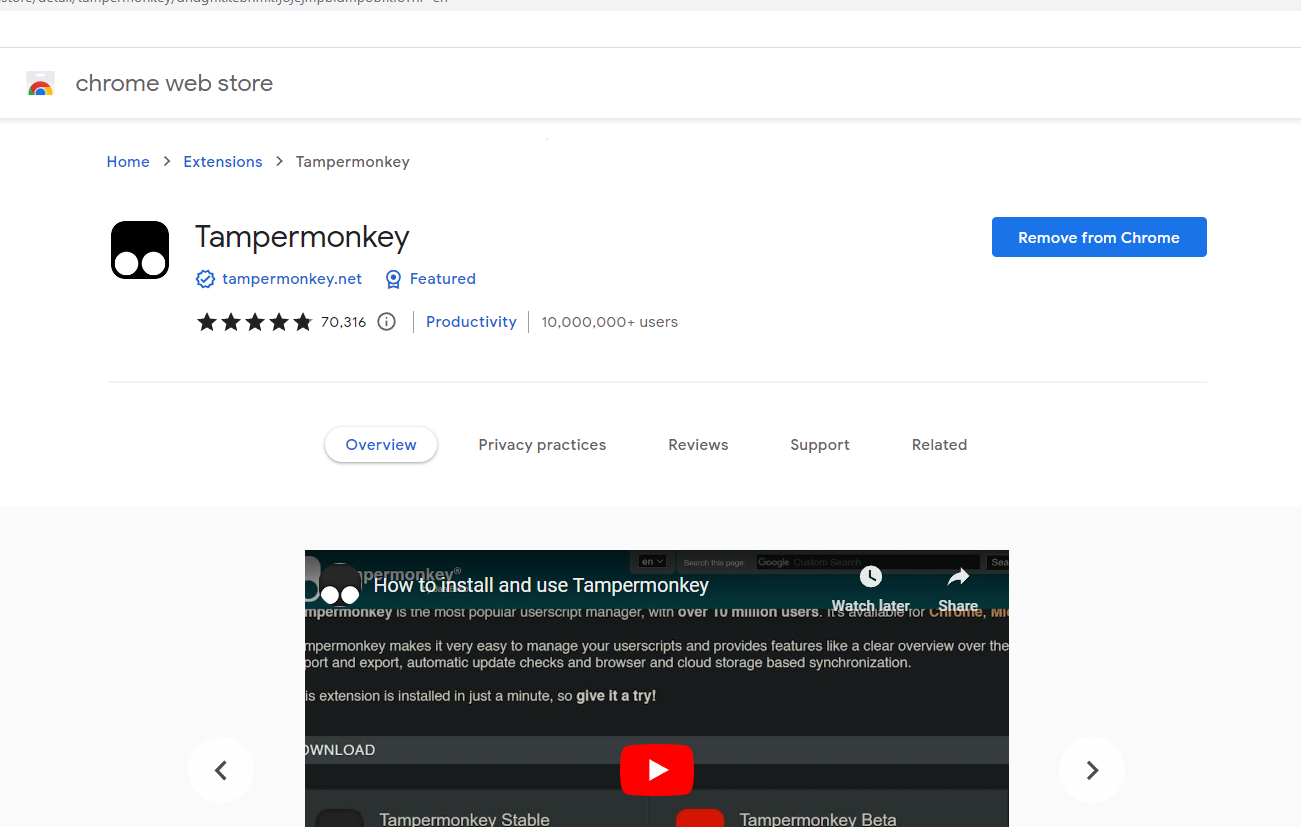
Installation with TamperMonkey
Installation is as simple as clicking a button. When TamperMonkey is installed on your browser, if you select a 'user.js' script, it will automatically recognize that you are trying to install a script and will prompt you to install it.
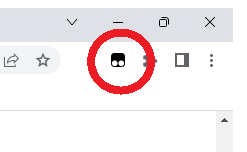
You can also view a list of userscripts that you have installed by clicking the TamperMonkey icon in your browser and selecting Dashboard.
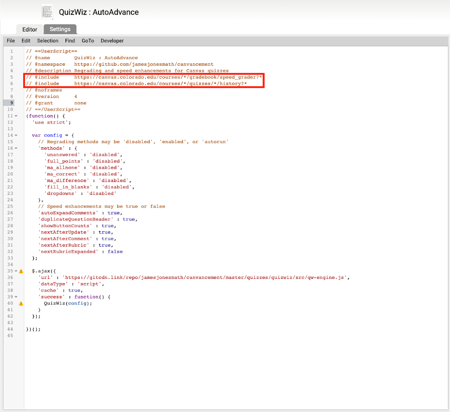
Creating your First Userscript (Hello World)
Here's a very simple Hello World example of a userscript. Create a file called helloworld.user.js put the following contents into it:
// ==UserScript==
// @name Hello World Userscript
// @namespace https://example.com
// @version 1.0
// @description Displays a greeting message on the page
// @match https://www.example.com/*
// @grant none
// ==/UserScript==
(function() {
'use strict';
alert('Hello, world!');
})();
This userscript does the following:
• It declares some metadata using the // ==UserScript== block, including the script's name, version, description, and where it should run (@match).
• It defines an anonymous function that displays an alert box with the message "Hello, world!".
• It immediately calls that function using the () at the end, which causes the greeting to be displayed when the page loads.
Note that this example assumes that the website you're running it on is https://www.example.com/. If you want to run this on a different website, you'll need to modify the @match line accordingly. Also, some websites may block userscripts for security reasons, so be aware of any warnings or errors you may encounter.
Example Userscripts
There are lots of example userscripts around. A good place start is https://www.userscript.zone/ - with a vast number of example scripts on a large range of topics.